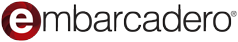Firemonkey
Tag Page 2
Bonus Radiant Shapes 1.5
by Embarcadero Technologies in Components for RAD Studio
Radiant Shapes is a set of graphical FireMonkey controls, now included in RAD Studio.
QuickLib 2.2
by Exilon Soft in Libraries for Delphi
QuickLib expands language functionality with lots of improved and quick to implement functions like AutoMapper, MemoryCache, IOC Dependency Injection, Scheduled and Background tasks with retry and fail control, Json/Yaml/Registry config, Serializers, Benchmarking and more. Delphi/Firemonkey (Windows/Linux/iOS/OSX/Android).
QuickLogger 1.45
by Exilon Soft in Libraries for Delphi
QuickLogger is a Delphi/Firemonkey (Windows/Linux/OSX/IOS/Android) library for logging on files, console, memory, email, rest, eventlog, syslog, slack, telegram, redis, logstash, elasticsearch, influxdb, graylog, ide debug messages and throw events.
Bonus Radiant Shapes 1.5
by Embarcadero Technologies in Components for RAD Studio
Radiant Shapes is a set of graphical FireMonkey controls, now included in RAD Studio.
REST Demo (Delphi) 1.0
by Embarcadero Technologies in Introductory Samples for Delphi
This sample shows you how to integrate and use REST services in your application by using a popular surf spot finder API in a FireMonkey multi-device application. Surf locations are shown on a map, and locations can be saved to a favorites list.
Sign Up Screens 1.0
by Embarcadero Technologies in Sample Projects for Delphi
This FireMonkey UI template includes three different designs for implementing a sign-up screen in a multi-device application.
App Home Screens 1.0
by Embarcadero Technologies in Sample Projects for Delphi
This FireMonkey UI template includes three different designs for implementing an app home screen in a multi-device application.
Card View Wizard 1.0
by Embarcadero Technologies in Sample Projects for Delphi
The Card View Wizard Template is a FireMonkey layout template that incorporates a number of card view pages that can be navigated forward and backward through as one would use when building an in-app tutorial.
REST Demo (C++) 1.0
by Embarcadero Technologies in Introductory Samples for C++Builder
This sample shows you how to integrate and use REST services in your application by using a popular surf spot finder API in a FireMonkey multi-device application. Surf locations are shown on a map, and locations can be saved to a favorites list.
Sign Up Screens 1.0
by Embarcadero Technologies in Sample Projects for C++Builder
This FireMonkey UI template includes three different designs for implementing a sign-up screen in a multi-device application.